| |
| |
| |
|
 |
|
- Introduction: Creating projects
& adding images.
- Working with the Edit / Order
screen.
- Working with the Light Table.
- Grouping and classifying images.
- Creating sales presenations for your customers.
- Size and framing projection.
|
|
>>
Click Here To View Online <<
|
|
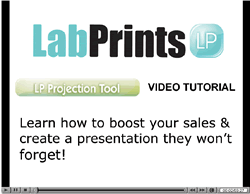 |
|
|
- Build Composites of any size or
dimension
- Create your own layouts or use
our pre-designed layouts
- Add drop shadows, borders, and
change opacity
- Give your lab the ability to individually
retouch or color correct your images
used in your composites
- Import Photoshop files and use
them as new templates
|
|
>>
Click Here To View Online <<
>>
Go To Video Download << |
|
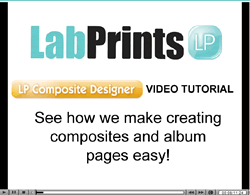 |
|
| |
- Creating albums and selecting
layouts.
- Working with images in the album.
- Working with album pages.
- Printing and managing albums.
|
|
>>
Click Here To View Online <<
|
|
 |
|
| |
- Save out composites as layered PSD files
- Build Composites of any size or
dimension
- Create your own layouts or use
our pre-designed layouts
- Add drop shadows, borders, and
change opacity
- Give your lab the ability to individually
retouch or color correct your images
used in your composites
- Import Photoshop files and use
them as new templates
|
|
>>
Click Here To View Online <<
|
|
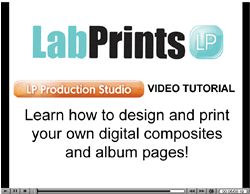 |
|
| |
| |
- Account and Storefront Setup
- Creating a new Event
- Editing Events and Managing Images
- Storefront Options
|
|
>>
Click Here To View Online <<
>>
Go To Video Download << |
|
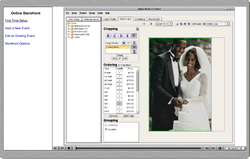 |
|
| |
- Introduction: Creating projects & adding images.
- Working with the Edit / Order screen.
- Working with the Light Table.
- Creating groups and classifications.
- Managing Projects and creating Proof / Batch Orders.
- Invoicing and creating lab orders.
|
|
>>
Click Here To View Online <<
>>
Go To Video Download << |
|
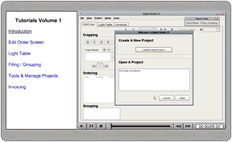 |
|
| |
Please Note:
Download and unzip (Mac users:
unstuff) the zip file to a folder. Open
the folder and double click on the "Open
Me.html" file. The videos will open
in your web browser, but they will be
running locally, on your own computer.
|
| Download the
overview (4.1 MB): overview.zip
Download Composite Designer Video
Tutorial (15.1 MB): td_video.zip
Download Video Tutorial Online Storefronts (8 MB): online_storefront.zip
Download Video Tutorial Volume 1
(25.9 MB): volume_1.zip
Download All Above Videos (64.5 MB): all_videos.zip
Please email
us if you are having trouble with
the videos |
| |
|
|
|
|
|
| |
